2011-10-08
Hipstamatic: a toy that needs a different vision
It is a nice toy, but you really have to take a different look at taking pictures. I find that difficult. My vision is more 'traditional', most of the time. I want to take pictures that are sharp (selectively), well-exposed (for the purpose), etc. The creativity is in finding a good perspective, a good compisition--and in knowing what the picture should get across to the viewers. This Hipstamatic game requires a different type of creativity and vision. It is more about colour, mood, and emotional vehicles to get 'something' across to the viewers. But I guess that it also leaves more freedom to the viewers--requires more involvement of the viewers as well, though: you as a viewer have to think much more about what this picture with these effects says to you. I'm curious to know if this one says anything to you. Reactions are welcome!
2010-04-30
Major new software for photographers: free trial of Photoshop CS5
2010-04-03
Lightroom 3 Beta 2 Import
The beta 2 that I downloaded came in my native Dutch language, while beta 1 had been in English. I work as easily in English as in Dutch but still there was a fleeting moment of joy when I realised the change of language. Long live Onze Taal ;-)
2010-03-26
Lightroom 3 Beta 2
* Improved performance throughout the application for faster importing and loading of images
* Native tethered shooting support for select Nikon and Canon DSLR cameras
* Luminance noise reduction has been added to the previous color noise reduction improvements available in the first public beta for outstanding overall high ISO quality
* Support for importing and managing video files from DSLR cameras for better overall photographic workflow control
* Improvements to the import experience in the first beta to reflect public feedback
* Improved watermarking functionality from the first beta to reflect public feedback
It's a freely downloadable beta version (will work until the official release).
2010-02-28
Happy birthday, Photoshop! Real life wins!
Photoshop really was first marketed in February 1990. The Sgt.'s Pepper in those days were brothers Thomas and John Knoll. Thomas remained among the Photoshop developers until the current version, CS4. John moved into graphic effects in the movie industry, says Wikipedia.
Whatever advantages Potoshop has given us, even Lars van den Brink, a photographer who likes to play with Photoshop to tell his stories ("Sometimes, it's like I summarise an hour in a single picture"), and who was interviewed for the NRC's Cultural supplement last Friday, admits in the end: "Real life is so surprising; you cannot beat that with Photoshop."
That's a quote I like!
2009-04-26
Cool software: Cooliris
 For viewing pictures on the net in a very cool layout, as if you have a 3-D photo (and video) wall, an add-on exists for the Firefox web browser. And for Safari, for the iPhone, for Linux... in short, for almost all of us except for who stays with slow and cumbersome MS-Explorer ;-) That is Cooliris. Some time ago, an update was launched that also works with the pictures on your own computer! Very cool software indeed, as the picture here shows.
For viewing pictures on the net in a very cool layout, as if you have a 3-D photo (and video) wall, an add-on exists for the Firefox web browser. And for Safari, for the iPhone, for Linux... in short, for almost all of us except for who stays with slow and cumbersome MS-Explorer ;-) That is Cooliris. Some time ago, an update was launched that also works with the pictures on your own computer! Very cool software indeed, as the picture here shows.Cooliris is only a browser, so it cannot replace your Irfanview, which has conversion and archiving options (to name just a few), let alone Lightroom. But it is so fast & cool-looking!
2009-04-18
Learning shortcuts takes time... but will be worth it!
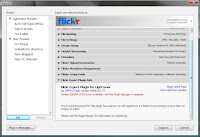 It took a lot of hassle to get it going--whether that be my incompetence or the complexity of the chain of software...
It took a lot of hassle to get it going--whether that be my incompetence or the complexity of the chain of software...First, you must find out that you need Lightroom's "Plug-in Manager" (lower-left corner of the LR export menu screen, see the image right here) to install the thing.
Then, you have to find out that the plug-in does not automatically show in the export menu, but has a separate "header" (see the upper-right part of the picture).
Third hurdle: it takes some figuring out when exactly to log onto your Flickr account: before you start the export, in order to get the authentication process right.
It took me quite a number of tries, I admit, but when all is right, things go quite smoothly and it runs as smooth as a well-oiled bicycle. No more hurdles: the photos are online! It really is a shortcut now, from LR to my photo stream on Flickr in one go.
And at the same time my 6-week trial period is over... OK, I feel ready to register now (though that is not quite for free; the plug-in is "donation ware" or restricted to 10 photos at a time. Take your pick!).
2009-01-18
Elementary, my dear Watson: is Photoshop Elements what photographers like me need?
We used to look down on Photoshop Elements: it did not give the tools and controls serious amateur photographers needed. I got an early version with my first digital photo apparatus and uninstalled it as soon as I could, as far as I remember. The choices in the old days were between simple browsing tools which had some editing options if you were lucky, like Irfanview or Picasa, or find a copy of the full-sized Photoshop that had mysteriously lost its hefty price tag. In the meantime, open source solution The Gimp has become an alternative to Photoshop in many respects, though even in version 2.6 (the most recent one I found) it still looks a bit like a collection of loose menus floating all over your desktop and it still cannot handle 16-bit colours, taking away my 'happiness of the smooth histogram'.
All the time, I forgot to look at Photoshop Elements, yet that programme has been extended in versions 6 and 7 to incorporate all kinds of tools that I and many other amateur photographers would look for, without getting as expensive as the big brother—it is available for € 90 or less, while Photoshop CS4 sells for € 600-800 or more (the higher prices are for the translated, Dutch version). Of course I do not hesitate to pay a sum like that for a new camera or a lens, but then I hope to enjoy that thing for many years without hearing about newer versions in a year or two—and to use all its options rather than feel that most of the menu options remain closed books.
Photoshop Elements lets you work with selection 'magic wands', layers and masks in the Full Edit mode, but has simpler ways of working if you just want the automated Quick Fix mode, or if you feel you are a novice (Guided Edit mode). It has a bit of the look & feel of Lightroom; I don't know yet to what extent the two integrate or are duplicating each other. For instance, Elements has its own cataloguing tools, but I do not want to give up my Lightroom catalogue that has been building up over a couple of years. Reviews on the web (just google for 'photoshop elements review') are fairly positive about Elements. The one thing I'd probably never use is online backup: I want to keep control of my own backups; they remain off line, no one else can see or (ab)use them.
Clearly, I need to find out a bit more about Elements to be as certain as a Sherlock Holmes about the choice for or against this package, but I sure would like to investigate if this is what I need. Any help you readers can give, is highly appreciated! Why don't you write a little comment?
2008-11-01
Noise reduced: firmware update Sony A700
* The choice to select auto exposure bracketing (single & continuous) with 3 shots in 2 EV steps has been added. [That is nice for HDR pictures! I'd like to start that discipline once.]
* The choice to turn [Off] the High ISO NR feature has been added. [Great! I want to be in control.]
* Improvement of the image quality in high ISO setting. [This is the main improvement for me]
* Improvement of the auto white balance and D-Range Optimizer performance. [One of my reasons for always shooting RAW is that the auto-white was not always to be trusted. I'll keep shooting RAW, though. I don't use the D-range optimiser; also a matter of wanting to control things myself.]
* Improvement of reliability for communication between camera body and vertical grip. [Don't have that thing.]
 Of course I immediately made a quick try of higher ISO settings. My impression is that ISO 1600 is as good now as ISO 800 was: quite usable. There is a visible reduction in quality from ISO 1600 to 3200. See first set of compared photos. This (out-of-focus) detail from the top-left corner of a picture shows this effect.
Of course I immediately made a quick try of higher ISO settings. My impression is that ISO 1600 is as good now as ISO 800 was: quite usable. There is a visible reduction in quality from ISO 1600 to 3200. See first set of compared photos. This (out-of-focus) detail from the top-left corner of a picture shows this effect.The settings of the noise reduction do make a difference. My impression is that setting the noise reduction to 'high' is a big improvement for larger areas, but may make edges and shadows a bit too 'rough'. Look at the left side of the picture frame in the comparison of two photos below.

Thanks to Dieter for telling me about the firmware update!
2008-08-24
Put me on the map
What I also find cool is to see the EXIF-details of others' pictures: once you click on a picture in Google Maps or Panoramio, it pops up and if you click on it a couple times more, you get to a page with details of maker & location, and also there is a thingy with "further detailis". If you click on that, you get to see the make of the camera, shutter speed, aperture, focal length, ISO setting and use of flash. Can be interesting to learn how they did it.
The downside of putting pictures on the Google maps used to be, I thought, that you have to wait for ages for pictures to get selected for Google Earth (which is true). But through the Panoramio community and/or Google Maps, you get 'hits' quite a bit faster than that. And isn't instant gratification an important stimulus to keep going? OK, now that I seen that my photos are seen a handful of times already within a week, I'll keep going and upload a few more pictures from more exotic locations than Twente or Ameland.
But before I do that: I really want to get the copyright notice into my pictures again. So after my recent laptop crash I'll have to download that bit of shareware software, Bildschuetz Pro (also available in english) again for doing that, without having to go all the way to Photoshop. It's easy to use, once you have found the c-with-a-circle in your word processor; MS-Word's aoutocorrect function does it automatically if you type in "(c)" and undoubtedly Open Office has a similar trick, but then again, so does the software itself, if you don't destroy the automatic settings: use "%(c)%".
A disadvantage of putting in a copyright notice in a JPG-photo is that with every time you save a JPG, it is compressed anew and that diminishes the quality somewhat. For 'serious' photos I would find that a real drawback, but for web pictures it is not a problem--if anyone is interested in getting a high-quality print or copy, they can always contact me. Yes, this is an invitation ;-)
By way of example: Below is Taiwan's Sun-Moon Lake, clearly one to put on the map!

